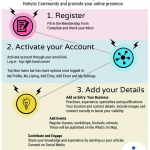Join Foyht
If you are coming direct to the Directory please do the following:
- On the Home page under Foyht or Foss
- Click the Register Button to join as a Foyht / FoSS ‘Connect’ Member
- You will be taken to the Create an Account page
- Enter a username, your name, email and choose a password
- Click “Complete sign up”
- On receipt of confirmation email click where indicated to activate account
If you have completed a Foyht/FoSS ‘Protect’ Membership form please click the Login button on the Homepage.
Log in
- On PC: in the top menu bar select “Login”
- On Mobile: click black down arrow to open menu then select “Login”
- Enter your Username and Password
- You are then taken back to the Home page but you will see that the top menu bar now has more options: My Profile, My Listings, add Health & Wellbeing, add Swim, add What’s On, My Settings and logout
Please note:
The user profile you created to register for the Foyht Site is not publicly visible if there are no Business Entries or Events. It’s primarily intended for you to manage your entries.
The profile becomes visible to visitors when they click on an authors name to view all related Business Entries and Events.
To add an Entry (Business Details)
- On PC: In the top menu bar, select: Add Health & Wellbeing or Add Swim
- On Mobile: Click black down arrow to open top menu, select: Add Health & Wellbeing or Add Swim
- You are taken to a page where you enter all the business details you wish to add to the Foyht website – all details entered here will be visible to our website visitors once published.
- When you have completed the form select – “Please accept our terms and conditions”
- Then select Review Your Listing to see a preview of your Entry
- If you wish to amend your entry – select “Go Back and Edit” if you are happy with your entry select “Publish”
- Your Entry will now be publicly visible.
To add an Event
- On PC: In the top menu bar select “Add What’s On”
- On Mobile: Click down arrow to open top menu, select “Add What’s On”
- You are taken to a page where you enter all the Event details you wish to add to the Foyht website – all details entered here will be visible to our website visitors once published.
- When you have completed the form select – “Please accept our terms and conditions”
- Then select Review Your Listing to see a preview of your Event Listing
- If you wish to amend the Event details – select “Go Back and Edit” if you are happy with your Event select “Publish”
- Your Event will now be publicly visible.
To view all your listings
- On PC: In the top menu bar select “My Listings”
- On Mobile: Click black down arrow to open top menu, select “My Listings”
- Select “Listings” to view your business details on the Health & Wellbeing, Swim Directory and events you’ve added to the What’s On Directory
- You can also choose to view your Profile from this page too and make amendments
- Check any listings you may have favourited
- And in “Settings” you can update you accounts email and/or password
To delete your account
You can delete your account at any time.
- On PC: In the top menu bar select “My Settings”
- On Mobile: Click black down arrow to open menu, select “My Settings”
- Then select “Settings”
- Click Delete Account